JMeter has the ability to number recorder samplers in semi-automatic mode. For recording, you need to add to the HTTP (S) Test Script Recorder to test plan. Next we do the following with it:
- Select HTTP (S) Test Script Recorder
- Open the “Test Plan Creation” tab
- In the Grouping combo box, select “Put each group in a new transaction controller”
- In the HTTP Sampler Settings block, select the “Prefix” rule.
- In the text field to the right of it we indicate the first prefix, for example “1.1.” - this value will be added to the name of each recorded request.
-
Specify after what time (in milliseconds) a new Transaction Controller will be created for requests.
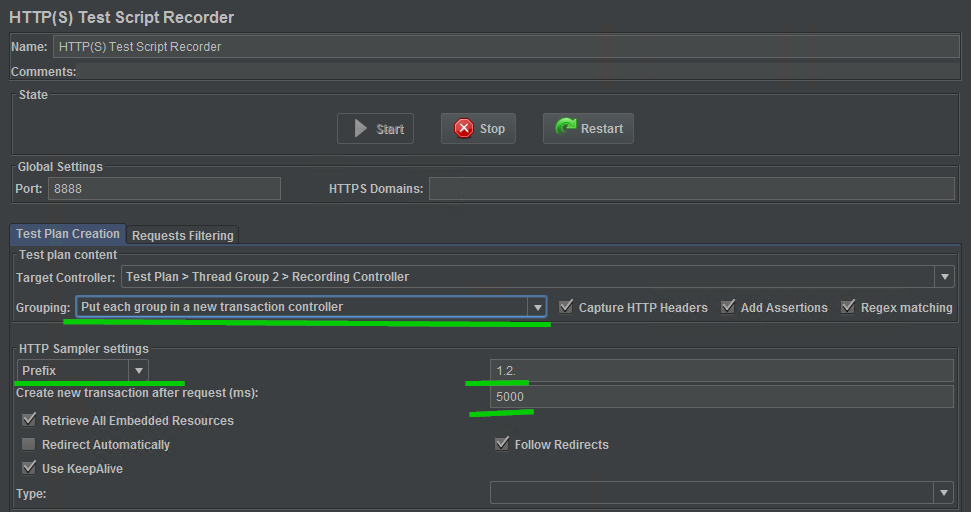
During the recording process, this window will appear, with which we can manage the naming:
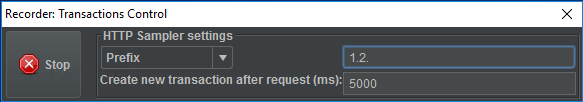
Here, if we need to write the next block, we change the prefix - after that, for the following requests, a new Transaction Controller will be created with such a prefix.
Check out some more tips on how to write a test in JMeter
