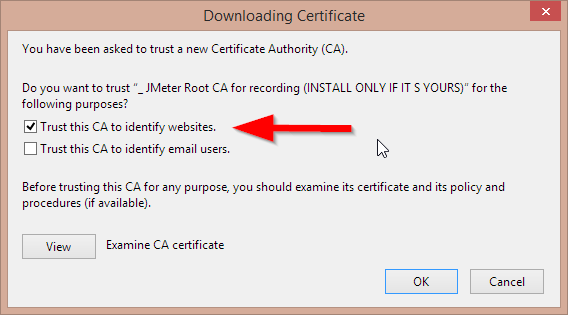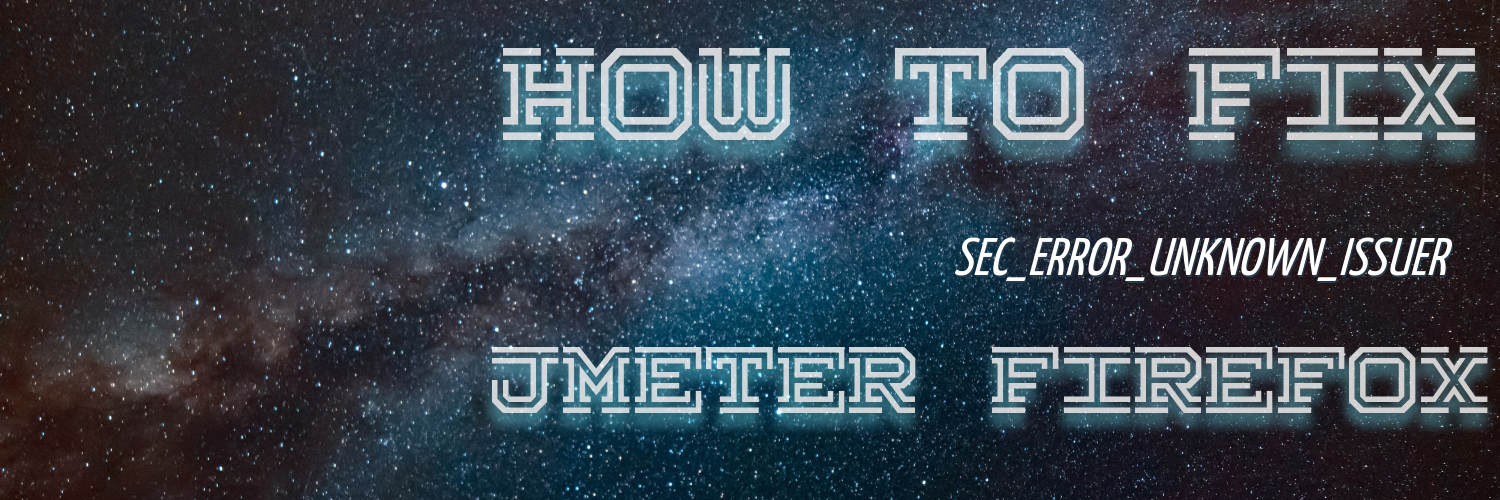Some load testers are facing an secured connection error while recording JMeter script on Mozilla Firefox:
Error code: SEC_ERROR_UNKNOWN_ISSUERYou may follow steps from this post to fix that SEC_ERROR_UNKNOWN_ISSUER:
- Remove all old certificates from your browser and Windows.
- Press Start record in HTTP(S) Test Script Recorder. You will see JMeter alert:
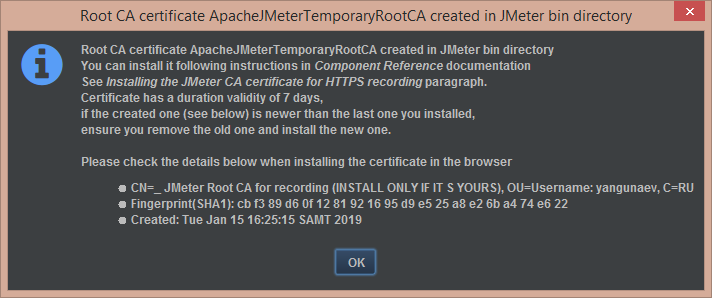
- Install new just created certificate in your browser (
ApacheJMeterTemporaryRootCA.crtlocated in yourJMeter\bindirectory). - Do actions with your web application to record requests.
How to remove old and add new certificates in Firefox
- Start Firefox
- Open menu
- Options
- Privacy & Security
- View Cerificates
- Ensure there are no certificates with names “_DO NOT INSTALL..”, “DO NOT INSTALL..”, “JMETER..” and other related to JMeter certificates, and Delete them if they are present.
- Click Import.
- Navigate to your JMeter bin dir and choose
ApacheJMeterTemporaryRootCA.crtfile. - Check Trust this CA to identify websites.
- Press Ok